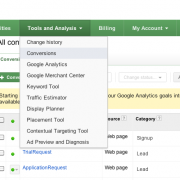Google Adwords hint: add a free advertising space on Youtube videos through CTA-overlay

You have a #Google Adwords account, and you have linked it to a youtube account. Why don’t exploit the opportunity to get free Call-to-Action overlay link placed on your video(s)?
If you have an AdWords for #video TrueView ad, you can now create overlays for video plays across #YouTube (whether the video play is triggered by a video ad or not). The overlay will appear as soon as the video begins to play and can be closed by the user. You can use the overlay to share more information about the content of your video or to raise interest in your channel, other videos, or additional websites. When users click on the overlay, they are directed to your external website as specified in the overlay’s destination URL.
There is no additional charge for this feature.
CTAs currently remain on the video for as long as the video owner chooses, even if the video is no longer being promoted.
(Source: Google, March 2015)
Here I’m not talking of the recently launched Youtube Cards, six different type of overlays that can appear on the right area of your video. In fact, you can run both CTA-overlays and Cards, tracking them differently (e.g. using a different “medium” parameter like youtube-cta and youtube-card) to find out which link is generating more visits to your website.
CTA appear in the bottom-left, clicks are not charged, can be tracked and work even when you do not run any campaign. Here is an example:

Step-by-Step:
- Link Youtube and Google Adwords (from its Video advertising section)
- On Google Adwords, create a video ad using one of your Youtube videos (even with a very small Cost-per-view and daily budget and you can even pause the campaign immediately after)
- Go to Youtube Video Manager and you will find an extra-tab called “Call-to-Action overlay”.
You are allowed to add a small logo 70×70 (ideally with an arrow pointing right!) that can also be transparent and the link does not have to be contextual, in fact, it’s a small free advertising space – despite the more contextual it is, the higher your CTR will be.
Some negative aspects:
- links are not auto-tagged therefore, you need to add URL parameters;
- a Youtube account can be linked to one Adwords account per time – it is a problem when having many Adwords account (e.g. one per country or SBU) and only one Youtube account (e.g. a global repository for all corporate videos);
- there is no automation available therefore to add/edit/remove any CTA-overlay you have to create a video campaign for each video where you want to add the CTA overlay, then edit every single video – if a Youtube account has too many videos, it’s worth adding a CTA-overlay only to the most popular, whilst the others are not expected to generate many visits .
About URL parameters that will allow to identify (on #Google Analytics) which channels/videos/campaigns are bringing more (qualified) visits to your site(s), the structure could be as follow:
- source: youtube-channel (you can have many Youtube accounts linked to an Adwords account);
- medium: video-cta-overlay;
- content (optional): your-video (name or id);
- campaign: here express something related to your cta that can be different than the video.