Posts
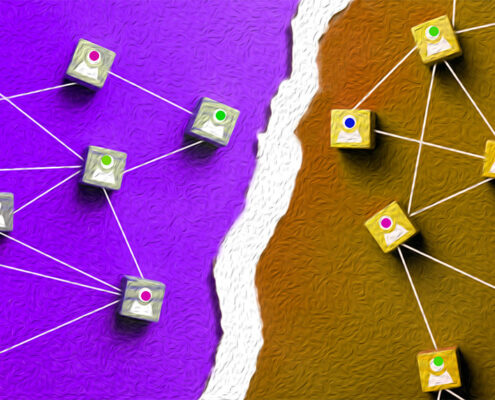
The News We See: How Facebook Fuels Political Polarization
Activism, Digital MarketingResearch published by Science reveals ideological "echo chambers" on social media
Facebook (Meta) has transformed how we get news and information.
According to self-proclaims by Meta Inc., over two billion users and counting - or better profiles,…
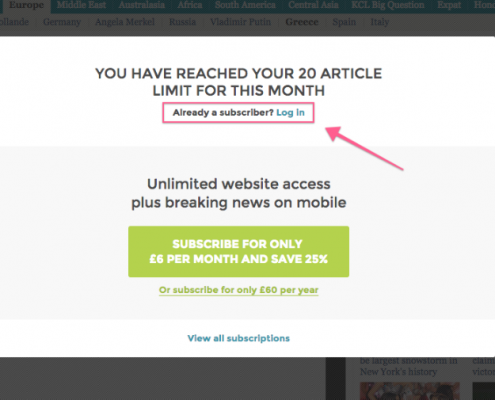
How to remove paywall sources from Google News
Activism, Digital MarketingTLTR: Try this Chrome extension - it's not guaranteed that it works for all websites or that it remain available in the future.
The paywall is a tool to restrict access to users who have paid to subscribe to a website.
In recent years…
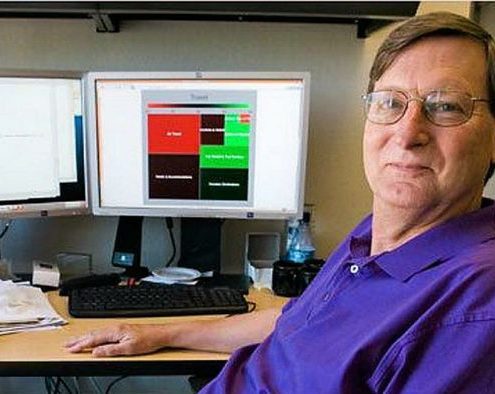
E' Google il miglior giornalista 2013? La rete supera la fantasia, e la stampa
Digital Marketing
"Uno stimolo a cercare una strada che accomuni le esigenze dei nuovi mezzi di comunicazione a quelle del giornalismo più autentico".
Con questa motivazione la giuria del premio "È giornalismo" 2013 ha conferito il riconoscimento a Hal Varian,…

